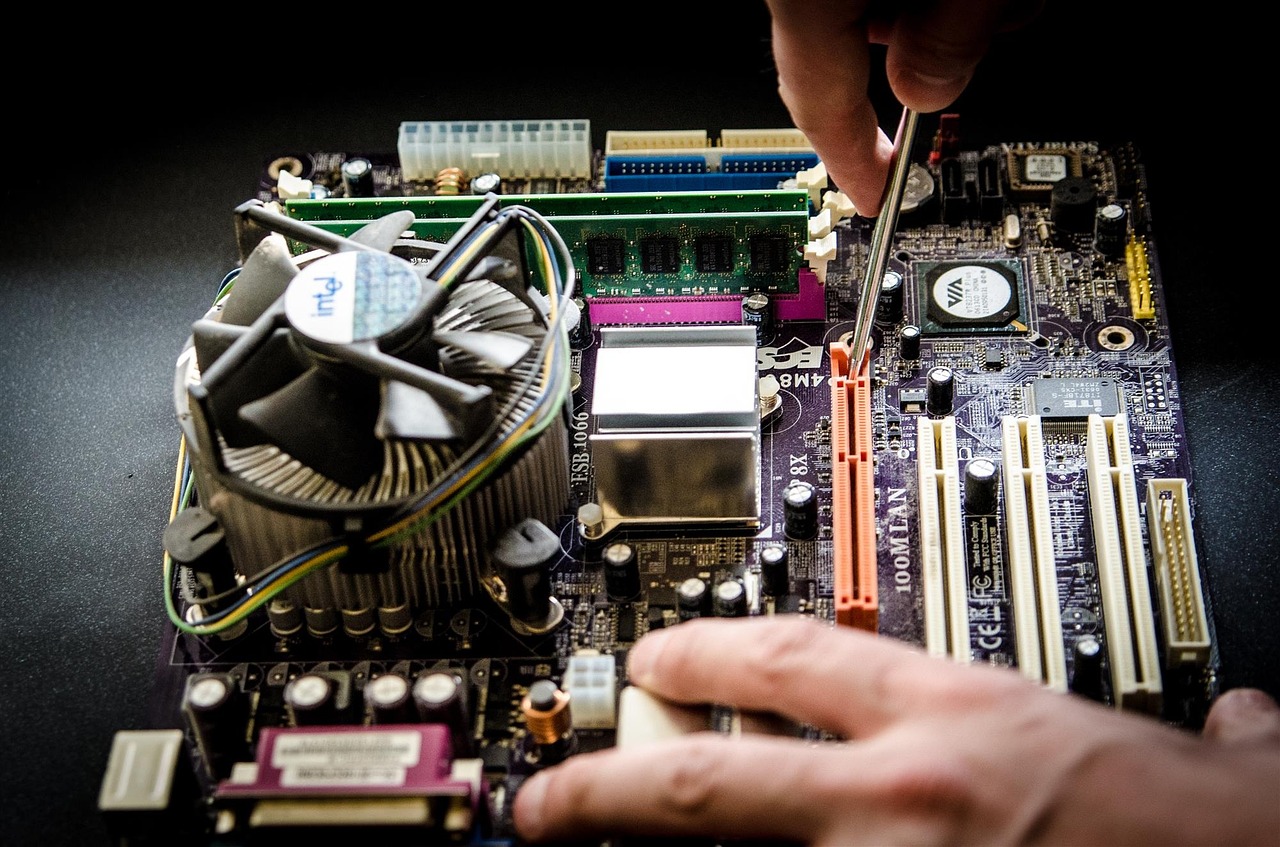The demand for custom PCs and laptops has surged remarkably in today’s technologically driven world. More individuals and businesses are looking for personalized computer systems that cater to their specific needs, whether for gaming, professional work, or general use. This guide delves into the intricate world of custom PCs and laptops, exploring their benefits, components, and the essential steps to build or choose the perfect custom system.
Why Choose Custom PCs and Laptops?
Tailored Performance
One of the primary reasons people opt for custom PCs and laptops is the ability to tailor the performance to their exact requirements. Whether you are a gamer needing high-end graphics, a video editor requiring significant processing power, or a business professional looking for reliability and speed, customizing allows you to pick components that meet your needs.
Cost-Effectiveness
Building a custom PC or laptop can often be more cost-effective than purchasing a pre-built system. Selecting individual components allows you to allocate your budget more effectively, ensuring you spend money where it matters most. This often results in better performance per dollar spent.
Upgradeability
Custom systems are typically more upgradeable than their pre-built counterparts. As technology advances, you can replace or upgrade individual components like the GPU, CPU, or RAM, extending the lifespan of your system and keeping it up to date with the latest standards.
Quality Control
When you build or customize a PC or laptop, you have control over the quality of each component. This means you can choose reliable and reputable brands, ensuring better durability and system performance.
Critical Components of Custom PCs and Laptops
Central Processing Unit (CPU)
The CPU is your computer’s brain. It handles all the instructions from your software. A mid-range CPU like the AMD Ryzen 5 or Intel Core i5 is often sufficient for gaming and general use. However, for tasks requiring more processing power, such as video editing or 3D rendering, a high-end CPU like the Intel Core i9 or AMD Ryzen 9 would be more appropriate.
Graphics Processing Unit (GPU)
The GPU is crucial for gaming, video editing, and graphical work. NVIDIA and AMD are the two leading players in the market. An NVIDIA GeForce RTX or AMD Radeon RX series card is ideal for gamers. Professional graphic designers and video editors might opt for a NVIDIA Quadro or AMD Radeon Pro series.
Memory (RAM)
RAM is essential for multitasking and smooth performance. For most users, 16GB of RAM is sufficient. However, 32GB or even 64GB may be necessary for gaming and professional work to ensure smooth performance.
Storage
Storage solutions include HDDs (Hard Disk Drives) and SSDs (Solid State Drives). SSDs are faster and more reliable, making them the preferred choice for most users. A common setup combines a smaller SSD for the operating system and frequently used programs with a larger HDD for data storage.
Motherboard
The motherboard is the backbone of your system, connecting all components. When choosing a motherboard, ensure compatibility with your CPU, RAM, and GPU. Features such as the number of USB ports, PCI slots, and the quality of onboard audio can also be essential considerations.
Power Supply Unit (PSU)
The PSU powers all your components. Choosing a reliable PSU with enough wattage to support all your components is crucial, plus some extra to account for future upgrades. Brands like Corsair, EVGA, and Seasonic are known for their reliable power supplies.
Cooling System
Proper cooling is essential to maintaining system performance and longevity. The two main types are air cooling with fans and liquid cooling systems. Liquid cooling solutions benefit high-performance systems, particularly those used for gaming or heavy computational tasks.
Case
The case houses all your components. Choosing a case that fits all your components and provides good airflow to keep everything cool is essential. Aesthetics also play a role, with many users opting for cases with transparent panels and RGB lighting.
Building a Custom PC: Step-by-Step Guide
Planning Your Build
The first step in building a custom PC is planning. Determine your budget and the purpose of your PC. Research and select components that fit your needs and budget.
Gathering Components
Once you have planned your build, gather all the components and ensure you have all the necessary tools, such as screwdrivers, thermal paste, and cable ties.
Assembling the Motherboard
Install the CPU, RAM, and cooling solution onto the motherboard. This is often easier to do before placing the motherboard in the case.
Installing the Motherboard
Place the motherboard into the case, ensuring it aligns with the standoffs and rear I/O shield. Secure it with screws.
Installing Storage and PSU
Next, install your SSD and HDD in their respective bays. Then, place the PSU into its designated area and secure it.
Connecting Components
Connect all power cables from the PSU to the motherboard, GPU, storage drives, and any other components. Ensure all connections are secure and tidy up cables to improve airflow and aesthetics.
Installing the GPU
Install the GPU in the appropriate PCIe slot on the motherboard. Secure it with screws and connect any necessary power cables from the PSU.
Final Checks and Booting
Double-check all connections and ensure everything is securely installed. Close the case and connect your PC to a monitor, keyboard, and mouse. Power it on and enter the BIOS to check that all components are recognized.
Installing the Operating System
Finally, install your operating system (OS). Most users opt for Windows, but Linux is also popular, especially for developers and tech enthusiasts.
Custom Laptops: The Unique Challenges and Solutions
Limited Customization Options
Unlike desktops, laptops offer limited customization options. However, several manufacturers, like Dell, HP, and Lenovo, offer customizable models where you can select different CPUs, RAM, storage options, and sometimes even GPUs.
Portability vs. Performance
Custom laptops need to balance portability and performance. High-performance components often generate more heat and power, affecting battery life and portability. It’s crucial to find a balance based on your primary use case.
Cooling Solutions
Adequate cooling is more challenging in laptops due to their compact size. Custom laptops often have enhanced cooling solutions, including more efficient fans and advanced heat sinks. Users can also invest in external cooling pads to help manage temperatures.
Upgradability
Upgradability in laptops is limited compared to desktops. However, some custom laptops allow for upgrades to RAM and storage. Before purchasing, check the upgradability options to ensure your computer can meet future needs.
Top Brands for Custom PCs and Laptops
Dell
Dell’s Alienware line offers high-performance gaming laptops and desktops with extensive customization options. The XPS series is popular among professionals for its sleek design and powerful performance.
HP
HP’s Omen series provides excellent options for gamers and power users. The Spectre and Envy series are known for their premium build quality and customization options for professional use.
Lenovo
Lenovo’s ThinkPad series is highly regarded for business use, offering robust build quality and customization options. The Legion series caters to gamers with high-performance components and customizable features.
ASUS
ASUS offers a wide range of customizable laptops and desktops. The ROG (Republic of Gamers) series is top-rated among gamers for its performance and customization options.
MSI
MSI is renowned for its gaming laptops and desktops, offering extensive customization options. The Prestige series also provides customizable options for professional and creative work.
Custom PCs vs. Pre-Built Systems
Performance
Custom PCs typically offer better performance, as you can choose higher-quality components optimized for your specific needs. Pre-built systems often use cheaper components to reduce costs.
Cost
While the initial cost of a custom PC might be higher, it often offers better value in the long run due to superior performance and upgradeability. Pre-built systems might have lower upfront costs but can be more expensive to upgrade or repair.
Warranty and Support
Pre-built systems come with warranties and customer support, which can be beneficial for users who are not comfortable troubleshooting hardware issues. Custom PCs, however, may have individual warranties for each component, requiring more effort to manage.
Personal Satisfaction
Building a custom PC can be a rewarding experience, providing a sense of accomplishment and a deeper understanding of your system. Pre-built systems offer convenience but lack the personal touch and satisfaction of a custom build.
Conclusion
Custom PCs and laptops offer unparalleled flexibility and performance, allowing users to tailor their systems to meet their needs. Whether you’re a gamer, professional, or casual user, understanding the components and the process of building or selecting a custom system can significantly enhance your computing experience. Investing in a custom system provides better performance and cost-effectiveness and ensures your computer can grow and adapt to your evolving needs. Whether you’re looking to build a powerful gaming rig, a reliable workstation, or a versatile laptop, the world of custom PCs and laptops offers endless possibilities to explore and create your perfect system.